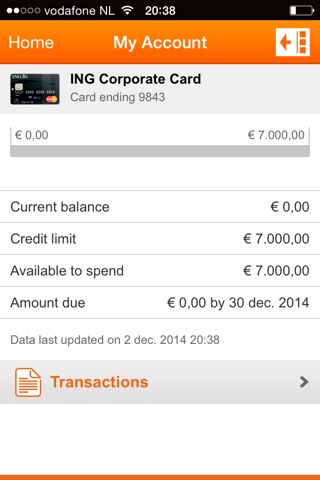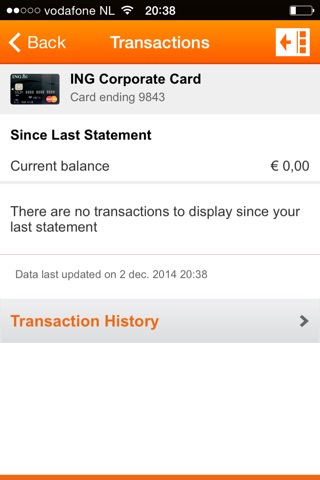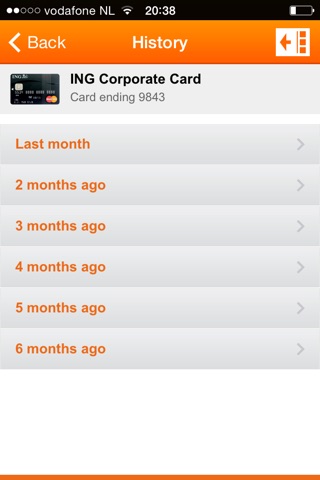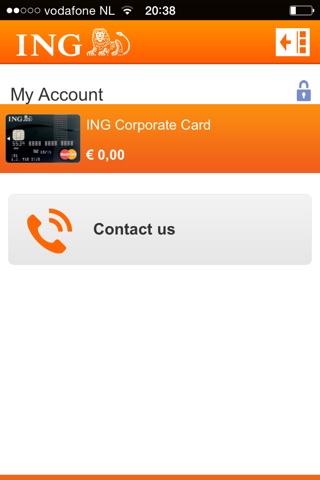
The ING Corporate Card app.
Experience the convenience of viewing your business credit card transactions on your smartphone any place, any time. Simply download the free ING Corporate Card app which is available in Dutch, English, German, French, Italian and Spanish.
What does the app let you do?
- Check your card limit
- Check how much is available to spend and the latest transactions
- See amounts that are due (with individual billing only)
- See your previous statements up to 6 months back
- Manage your app settings
What do you need?
- A valid ING Corporate Card
- A verification code from our the customer service team (+31104289581)
- The registration code that you will receive via SMS
One time registration
Download and install the app on your smartphone or tablet. The app will then lead you through the registration process. You will need to contact our customer service team (+31104289581) for a verification code. Simply key the code into the app and follow the instructions to receive an SMS with your registration code. Once you have validated it on your app. it is ready to use.
Passcode forgotten?
If you have forgotten your you need to go through the registration process again.
Security
To ensure the safety of your data, information is exclusively exchanged via a secured connection. The ING Corporate Card app is compliant with the latest security standards. For this reason, make sure you are always using the most recent version of the ING Corporate Card app.
Good to know
We will be working to make the ING Corporate Card app even better and easier to use.